

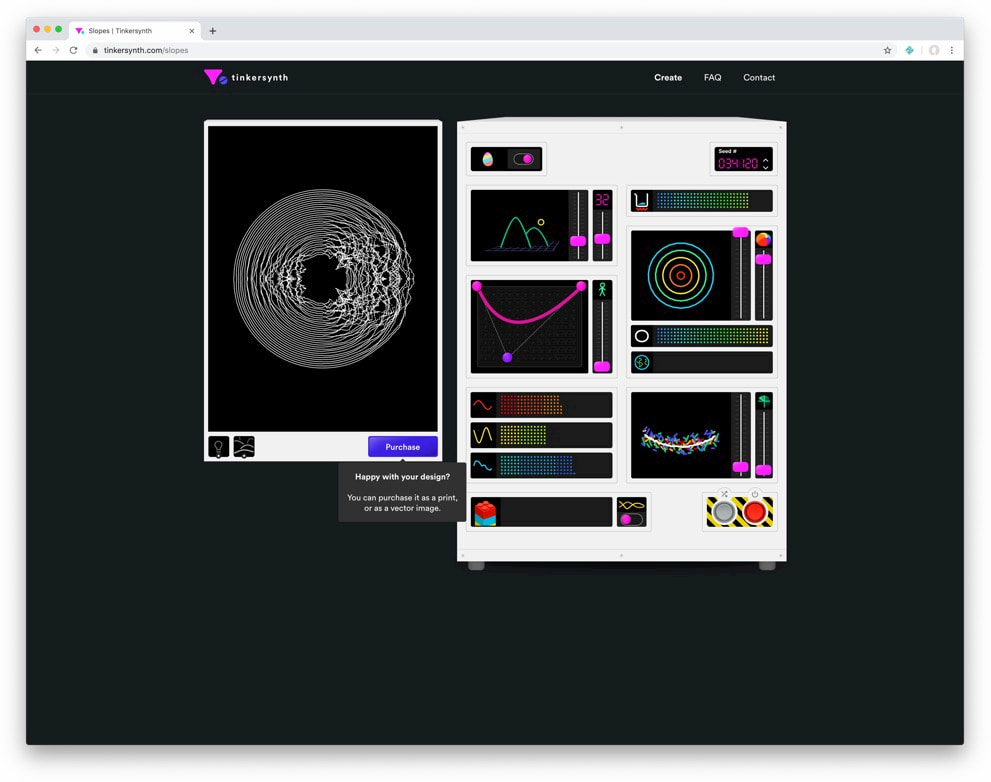
Tinkersynth is an experimental art project. It lets you create unique generative art
by making serendipitous discoveries through experimentation.
More concretely, Tinkersynth is a design tool where you build art by poking at sliders and buttons. The goal isn't to provide a linear path to a specific piece of art, but rather to encourage experimentation. Tinkersynth prioritizes being delighted by unexpected effects rather than creating an intuitive, predictable tool.
In a former life, Tinkersynth was also a store which sold the rights to digital products, as well as physical fine-art prints.
Tinkersynth was created by me, Josh Comeau.
A book of 1000 paintings and illustrations of robots created by artificial intelligence. The author generated all of the images in this book by writing original prompts for DALL·E 2, OpenAI’s AI system that can create realistic images and art from a description in natural language. Upon generating the images, the author curated and arranged the images to their own liking and takes ultimate responsibility for the content of this publication.
https://openai.com/dall-e-2/
https://github.com/CompVis/latent-diffusion
https://huggingface.co/spaces/multimodalart/latentdiffusion
https://mirror.xyz/0x0f6712c6ac4f02f47cA8b5cf200B224aE6fD8B69/AYLAsdtM090nHWpvWQ13exkaJoNyllkhxa9ffEUPOrg
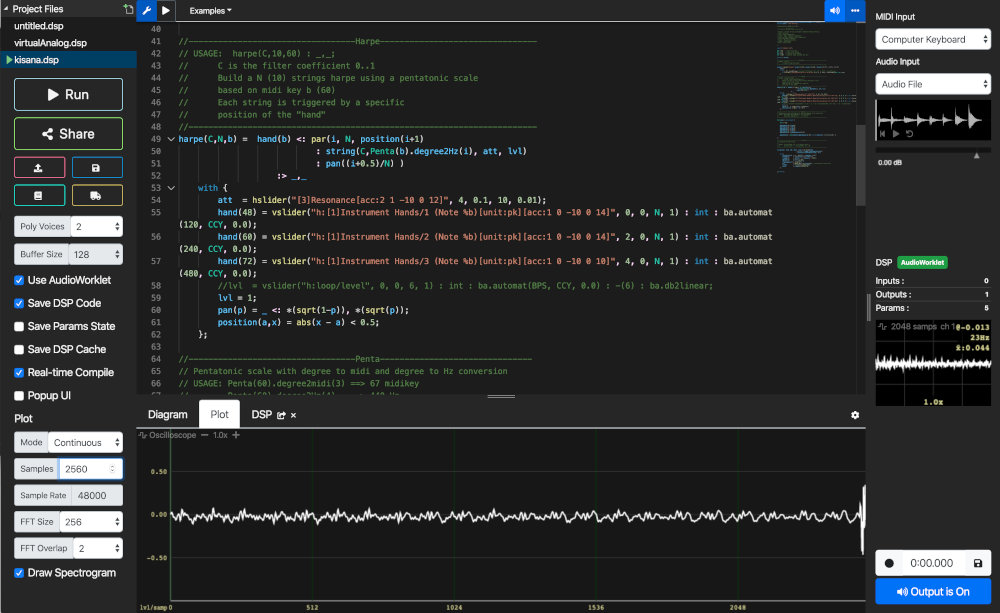
https://github.com/grame-cncm/faust
Faust (Functional Audio Stream) is a functional programming language for sound synthesis and audio processing with a strong focus on the design of synthesizers, musical instruments, audio effects, etc. Faust targets high-performance signal processing applications and audio plug-ins for a variety of platforms and standards. It is used on stage for concerts and artistic productions, in education and research, in open source projects as well as in commercial applications.
The core component of Faust is its compiler. It allows us to "translate" any Faust digital signal processing (DSP) specification to a wide range of non-domain specific languages such as C++, C, JAVA, JavaScript, LLVM IR, WebAssembly, etc. In this regard, Faust can be seen as an alternative to C++ but is much simpler and intuitive to learn.
Thanks to a wrapping system called "architectures," codes generated by Faust can be easily compiled into a wide variety of objects ranging from audio plug-ins to standalone applications or smartphone and web apps, etc.
This app allows you to simulate how any origami crease pattern will fold. It may look a little different from what you typically think of as "origami" - rather than folding paper in a set of sequential steps, this simulation attempts to fold every crease simultaneously. It does this by iteratively solving for small displacements in the geometry of an initially flat sheet due to forces exerted by creases. You can read more about it in our paper:
Fast, Interactive Origami Simulation using GPU Computation by Amanda Ghassaei, Erik Demaine, and Neil Gershenfeld (7OSME)
All simulation methods were written from scratch and are executed in parallel in several GPU fragment shaders for fast performance. The solver extends work from the following sources:
Origami Folding: A Structural Engineering Approach by Mark Schenk and Simon D. Guest
Freeform Variations of Origami by Tomohiro Tachi
This app also uses the methods described in Simple Simulation of Curved Folds Based on Ruling-aware Triangulation to import curved crease patterns and pre-process them in a way that realistically simulates the bending between the creases.
Originally built by Amanda Ghassaei as a final project for Geometric Folding Algorithms. Other contributors include Sasaki Kosuke, Erik Demaine, and others. Code available on Github. If you have interesting crease patterns that would make good demo files, please send them to me (Amanda) so I can add them to the Examples menu.



https://cuttle.xyz/@forresto/Origami-simulator-tips-W4lDXuB5m0xh
https://nitter.42l.fr/kellianderson/status/1454871569981902848
Bitmap Image to 'Pixel Perfect' Vector Graphic or 3D model
The HTML5 application on this page converts your bitmap image online into a Scalable Vector Graphics or 3D model.
The result is 'pixel perfect'/lossless.


Drawing Bot is a free, open source software for converting images to line drawings for Plotters / Drawing Machines / 3D printers. It also serves as an application for visual artists to create stylised line drawings from images / video.
It is available for Windows, Mac and Linux.
If you want to support the development of DrawingBotV3 you can donate here or contribute to the Drawing Bot Collection!
Features
15 Path Finding Algorithms - all highly configurable to create unique drawing styles
Automatic Path Optimisation for Faster Plots - Line Simplifying, Merging, Filtering, Sorting
Pen Settings: configurable colour / stroke width / distribution weight / blend modes - perfect for multi-layered plots.
Image Sequences: You can export image sequences animations of your creations!
Version Control: Save your favourite versions as you go and reload them.
Project Saving & Loading
60+ Image Filters for pre processing the imported image
Automated CMYK separation
Advanced User Interface with live drawing preview
User configurable Drawing Area, with Padding / Scaling Modes
Special pens for Original Colour/Grayscale Sampling
Presets: can be saved/imported/exported for sharing different styles with other users
Exports can be exported per/pen or per/drawing in multiple file types
Batch Processing: Convert entire folders of images automatically.
GCode - configurable Drawing Area, XYZ Offsets / Auto Homing.
vpype IntegrationPath Finding Modules
Sketch Lines PFM
Sketch Curves PFM
Sketch Squares PFM
Sketch Quad Beziers PFM
Sketch Cubic Beziers PFM
Sketch Catmull-Roms PFM
Sketch Shapes PFM
Sketch Sobel Edges PFM
Spiral PFM
Voronoi Circles
Voronoi Triangulation
Voronoi Stippling
Voronoi Diagram
Mosaic Rectangles
Mosaic VoronoiMore info here
Supported File Types
Import Formats:
Images: [.tif, .tga, .png, .jpg, .gif, .bmp, .jpeg]
Export Formats:
Vectors: [.svg, .pdf],
Images/Image Sequences: [.tif, .tga, .png, .jpg, .jpeg]
GCode: [.gcode, .txt],
Rutt-Etra-Izer is a WebGL emulation of the classic Rutt-Etra video synthesizer. This demo replicates the Z-displacement, scanned-line look of the original, but does not attempt to replicate it’s full feature set.

The demo allows you to drag and drop your own images, manipulate them and save the output. Images are generated by scanning the pixels of the input image from top to bottom, with scan-line separated by the ‘Line Separation’ amount. For each line generated, the z-position of the vertices is dependent on the brightness of the pixels.
20 alternative interfaces for creating and editing images and text
https://github.com/constraint-systems
Flow
An experimental image editor that lets you set and direct pixel-flows.
Fracture
Shatter and recombine images using a grid of viewports.
Tri
Tri is an experimental image distorter. You can choose an image to render using a WebGL quad, adjust the texture and position coordinates to create different distortions, and save the result.
Tile
Layout images using a tiling tree layout. Move, split, and resize images using keyboard controls.
Sift
Slice an image into multiple layers. You can offset the slices to create interference patterns and pseudo-3D effects.
Automadraw
Draw and evolve your drawing using cellular automata on a pixel grid with two keyboard-controlled cursors.
Span
Lay out and rearrange text, line by line, using keyboard controls.
Stamp
Image-paint from a source image palette using keyboard controls.
Collapse
Collapse an image into itself using ranked superpixels.
Res
Selectively pixelate an image using a compression algorithm.
Rgb
Pixel-paint using keyboard controls.
Face
Edit both the text and the font it is rendered in.
Pal
Apply an eight-color terminal color scheme to an image. Use the keyboard controls to choose a theme, set thresholds, and cycle hues.
Bix
Draw on binary to glitch text.
Diptych
Pixel-reflow an image to match the dimensions of your text. Save the result as a diptych.
Slide
Divide and slide-stretch an image using keyboard controls.
Freeconfig
Push around image pixels in blocks.
Moire
Generate angular skyscapes using Asteroids-like ship controls.
Hex
A keyboard-driven, grid-based drawing tool.
Etch
A keyboard-based pixel drawing tool.
About
Constraint Systems is a collection of experimental web-based creative tools. They are an ongoing attempt to explore alternative ways of interacting with pixels and text on a computer screen. I hope to someday build these ideas into something larger, but the plan for now is to keep the scopes small and the releases quick.
🌑😄🌑🌑🌑🌑🌑🌑🌑🌑
🌑🌑🌑🌑🌑🌑🌑🌑🌑🌑
🌑🌑🌑🌓🌗🌓🌗🌑😄🌑
🌑🌑🌑🌓🌗🌓🌗🌑🌑🌑
🌑🌑🌑🌓🌕🌕🌗🌑🌑🌑
🌑😄🌑🌓🌗🌓🌗🌑🌑🌑
🌑🌑🌑🌓🌗🌓🌗🌑🌑🌑
🌑🌑🌑🌑🌑🌑🌑🌑🌑🌑
🌑🌑🌑🌑🌓🌗🌑🌑🌑🌑
🌑🌑🌑🌑🌓🌗🌑🌑😄🌑
🌑🌑🌑🌑🌓🌗🌑🌑🌑🌑
🌑😄🌑🌑🌓🌗🌑🌑🌑🌑
🌑🌑🌑🌑🌓🌗🌑🌑🌑🌑
🌑🌑🌑🌑🌑🌑🌑🌑🌑🌑
Blackout poetry is made by colouring over parts of an existing text, so that only selected words remain visible, creating a poem.
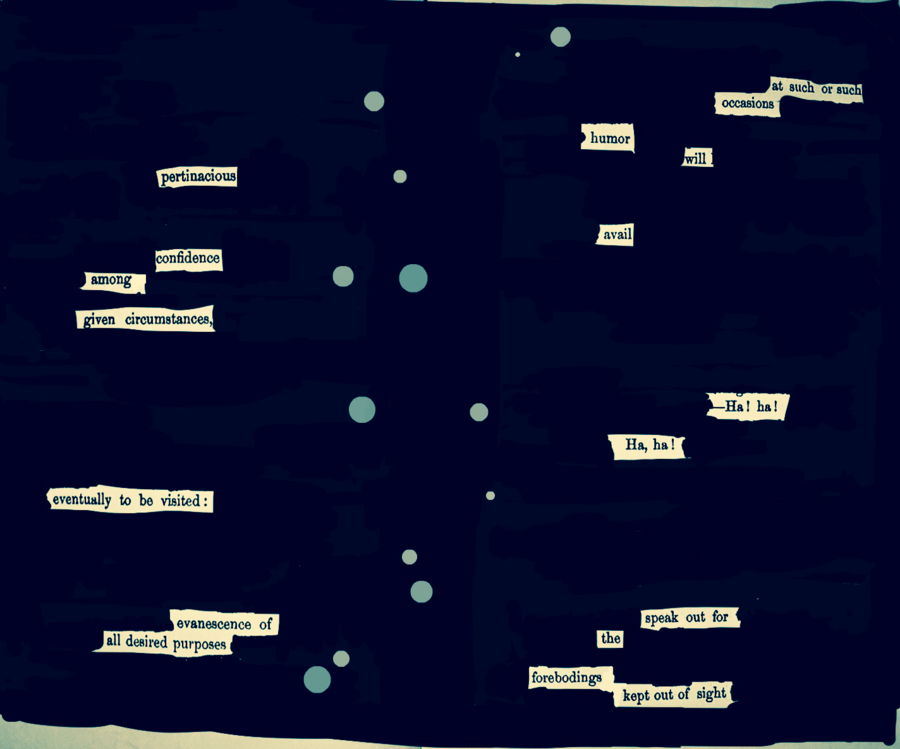
To use this tool, you can select a text from the samples, or paste your own text source into the custom text field. Your chosen text will appear in the large box to the right.
With your mouse or touchscreen, select the words from the text you want to keep, and, when you are ready, press the black out button.
If you want to save the result as an image, maybe to post to your social network of choice, scroll down and hit Render as image. You can then save the image directly to your device.
Raymond Queneau (1903-1976) was a French writer, closely associatd with the surrealists.
Cent mille milliards de poèmes is a book of ten poems. From them you can create 100,000,000,000,000 properly-formed sonnets.
Queneau was a founder of OULIPO, a group devoted to exploring and playing with language.
The book's exraordinary. Treat yourself. It's published by Gallimard and still in print.
This site is an English translation
You can see the basic poems or random poems, assemble your own poem or run a slide show.
New poems can be formed by replacing lines with any line that rhymes
Background material throws light on Queneau, the book and the translation. The poems are annotated.
Pataphysics is perhaps best (mis)understood by looking at some of its recurring themes, such as exceptions, syzygies, anomalies, clinamen, antinomies, contradictions, equivalents and imaginaries.
Clinamen
The term clinamen was first coined by Lucretius when he needed to name the aleatory swerve of atoms in their descent described by Epicurus. Approximately two millennia later, Alfred Jarry resurrected this obscured concept as a key principle of pataphysics. Its influences can be found in the Situationists’ détournement, the Dadaists’ ready-mades and Oulipo’s verbal games, and so on. Lucretius had already linked the indeterministic property of the clinamen to free will and the Oulipo interprets it as a chance to escape certain restrictions given that any initial constraint are still followed (just as the atoms don’t randomly start to ascend but they swerve). Experimental poet Christian Bök has called the clinamen the smallest possible aberration that can make the greatest possible difference.
One good example of a clinamen in action is Jarry’s merdre (the very first word in his Ubu play). He squeezed an extra ‘r’ into the French word ‘merde’ (meaning shit) and translates into something like ‘pshit’. By rendering a useful (if rude) word useless in this way, he introduced a pataphysical sense of creativity that persists: the word still exerts a fascination today.
Syzygy
A syzygy both surprises and confuses. The concept originally comes from the field of astronomy where it denotes the alignment of three celestial bodies. In a pataphysical context it usually describes a conjunction of things, something unexpected and surprising. Unlike serendipity, a simple chance encounter, the syzygy has a more scientific purpose. A typical instance is the pun, which Jarry called the syzygy of words. Next to being intentionally funny, puns demonstrate a clever use (or abuse) of grammar, syntax, pronunciation and/or semantics, often taken to a quite scientific level, such that without understanding of what is said and what the intended meaning is, the humour of the pun might be lost.
Antinomy
The antinomy, in a pataphysical sense, is the mutually incompatible or paradox. Mutually contradictory opposites can and do co-exist in the pataphysical universe.
Alfred Jarry
Alfred Jarry (1873-1907) is without doubt the prime exponent of pataphysics. The word pataphysics was invented by him and some of his schoolmates in France in the 1880s and Jarry elaborated on that initial idea, both in his celebrated Ubu plays and in his novels and speculative writings. He has been described as a poet, dramatist, novelist, journalist, artist, eccentric, alcoholic and sometimes even a lunatic.
Technical details
In short, the tool reads in a library of plaintext files, and creates an index (a dictionary type data structure storing the vocabulary of the whole corpus together with a list that contains all documents and positions of the term within the document in the vocabulary). There are two collections of texts to choose from, either the Faustroll corpus or the Shakespeare corpus at this point.
Index:
{word1: [[fileA, posa], [fileB, posb], ...], word2: [[fileC, posc], [fileK, posk], ...], ... }
All texts in the corpus are read into memory and processed, for example any stopwords of the source language are removed.
Once a user submits a query, various important functions are triggered. First, the three patalgorithms are run to populate a list of results to be rendered.
Results:
[(title, (pre, word, post), algorithm), ...]
Each algorithm pataphysicalises the original query term in its own way and looks for matches in the index.
Results are presented in one of three ways. The default is the poetry view. It displays 14 lines of text, each of which can be changed to another iff more results are available. This is heavily inspried by Raymond Queneau's 'Cent mille milliards de poèmes'. The other two options show the results either sorted by their source or by the algorithm by which they were generated.
Create beautiful, wild and weird images with GAN.

A light Rust API for Multiresolution Stochastic Texture Synthesis [1], a non-parametric example-based algorithm for image generation.
Naming is hard. Names, after all, are perhaps the most indelible artifacts of the product creation process. Brands are redesigned with a lustrum regularity and codebases are continually rewritten and replaced but a name, for better or worse, usually sticks.
That’s because a good name is a hook that sets itself into a person’s mind, linking their brain back to your idea – try to reset the hook and you risk losing the connection. The process of naming, then, is the process of neatly packaging up that idea, discovering where it begins and ends so it can be linked as a discrete, easily remembered concept.
A good name can help a company or product become successful, of course, but it can also help the lowliest code library find an audience, help formalize an informal process, and propel ideas about the world toward becoming talking points throughout it.
And yet, what tools do we use for naming? What methodology? Many of us practice it informally, doing our best with thesauruses and domain name searches, never stopping to formalize an approach because it seems so devilishly simple – all you really need is a word or two in a language you’ve probably been using your entire life.
But like any art form, naming benefits from rich tools and processes, and this site is meant to help you discover them – to provide a starting point for anyone who needs to name something. That is: everyone, because every idea benefits from a good name.
Ezgif.com is simple online GIF maker and toolset for basic animated GIF editing. Here you can create, resize, crop, reverse, optimize, and apply some effects to gifs.
Repaint your picture in the style of your favorite artist.


About
Our mission is to provide a novel artistic painting tool that allows everyone to create and share artistic pictures with just a few clicks. All you need to do is upload a photo and choose your favorite style. Our servers will then render your artwork for you. We apply an algorithm developed by Leon Gatys, Alexander Ecker and Matthias Bethge. The website was originally created by Łukasz Kidziński and Michał Warchoł. We have now joined forces to provide you with the latest technology in even more accessible way.
Our Team
Five researchers from the Bethge lab at University of Tübingen (Germany), CHILI Lab at École polytechnique fédérale de Lausanne (Switzerland) and Université catholique de Louvain (Belgium).
L'Ouvroir de Génération Procédurale (OuGéPro) est un ensemble d'outils absurdes, d'algorithmes inutiles et de bots idiots visant à la production de textes insensés, créé par Ambroise Garel pour la Chaothèque.

https://chaotheque.org/ougepro/cuisinotron
INGRÉDIENTS
– 12 billes de mozzarella
– 400g de Nutella
PRÉPARATION
– Frottez la mozzarella avec un citron
– Frottez le Nutella avec un citron
– Versez la mozzarella sur le Nutella
– Malaxez à la main pendant 70 minutes
– Placez le tout dans un pain pita
The Aziz! Light Crew Freeliner is a live geometric animation software built with Processing. The documentation is a little sparse and the ux is rough but powerfull.
Also known as a!LcFreeliner. This software is feature-full geometric animation software built for live projection mapping. Development started in fall 2013.
It is made with Processing. It is licensed as GNU Lesser General Public License. A official release will occur once I have solidified the new architecture developed during this semester.
Using a computer mouse cursor the user can create geometric forms composed of line segments. These can be created in groups, also known as segmentGroup. To facilitate this task the software has features such as centering, snapping, nudging, fixed length segments, fixed angles, grids, and mouse sensitivity adjustment.
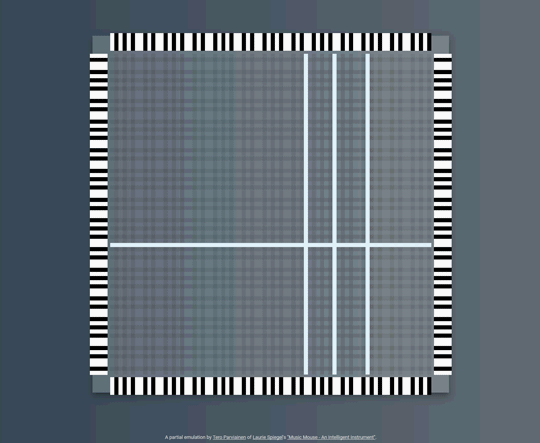
Project put together by Tero Parviainen is a web-based version of musical tool originally by Laurie Spiegel to create music by moving your mouse. It also has MIDI support.
Fractorium and its associated command line tools can render fractal flames using the CPU, or OpenCL. In order to use OpenCL, you must have an nVidia card that has the Fermi architecture or later, or a recent AMD card. If you attempt to use an unsupported card, you will receive an error message and the CPU renderer will be used instead.
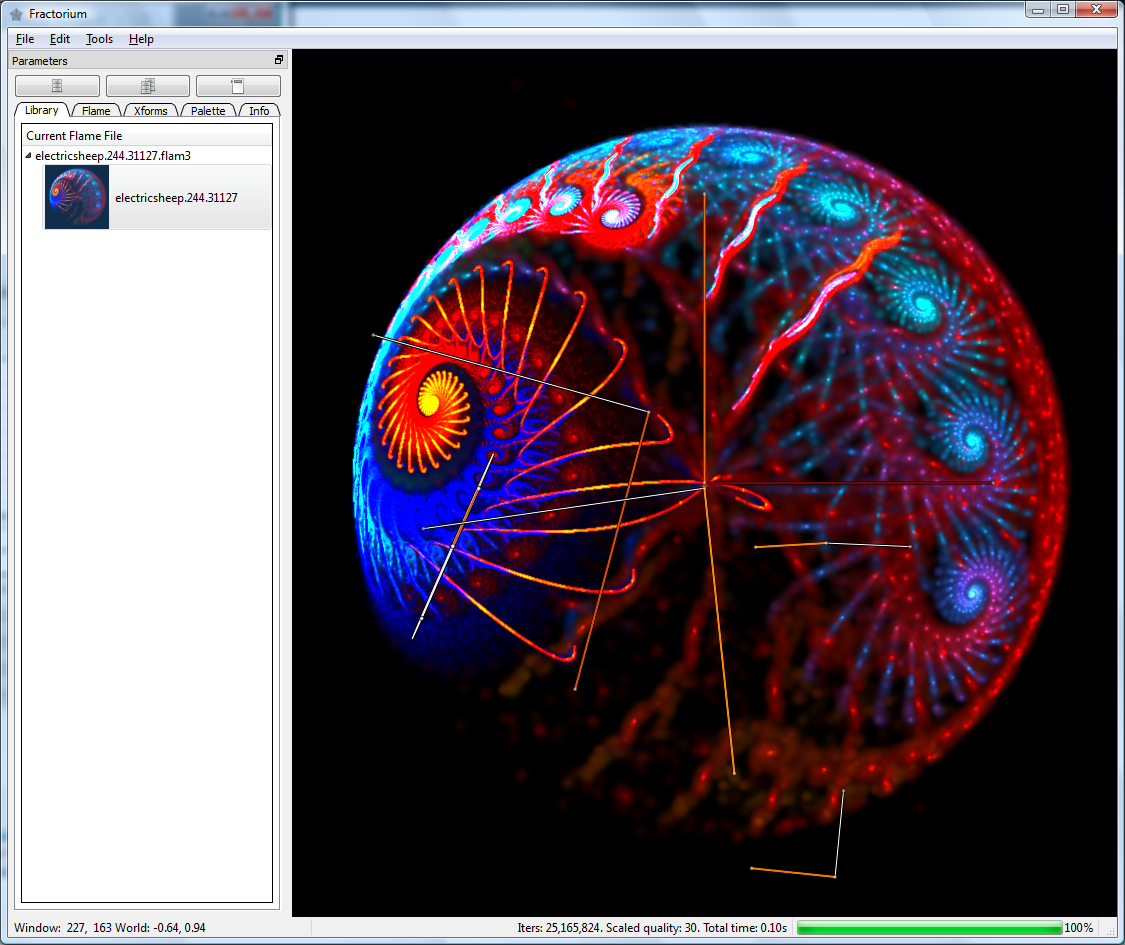
Chaotica is a next-generation fractal art application, designed for both novices and professional artists.
Novice users can enjoy editing randomised fractals to produce stunning HD wallpapers and animations.
Professional users will particularly value the fast, modern rendering engine. High quality animations and huge images for print are easily produced, with real-time imaging controls that will dramatically accelerate your workflow.
What is fractal art?
Fractal art is a digital art medium with a very rich creative space, based on geometry and recursion.
Chaotica's user interface abstracts much of the maths away to provide a fluid artistic process.
Since its invention in 1981, IFS fractals have been popularised by Flam3 and Apophysis. Chaotica extends the creative possibilities of these programs in a powerful, production-oriented environment.

Some example here : https://www.tfmstyle.com/fractality-project
PatterNodes is a procedural design to for creating graphical patterns, animations or illustrations based on repetitions. This is done by defining a sequence of steps that describes the design, using nodes and connections between them. PatterNodes is designed from the start to make it easy to tweak things to see how they turn out. Therefore the resulting design output is always shown in the bottom preview view, repeated for patterns and updating in real time with any changes, giving you instant feedback of what the end result will be.
While the software can be used to create many types of illustrations and animations it's primarily aimed at pattern creation. To make pattern creation easier PatterNodes also includes a lot of nodes that automatically perform common tedious tasks like repeating elements at the tile edges to make the pattern seamless, or randomizing different aspects (like color, position, rotation..) of the elements in a pattern to give it a little more life.
https://creativepro.com/review-patternodes/
https://www.behance.net/lostminds
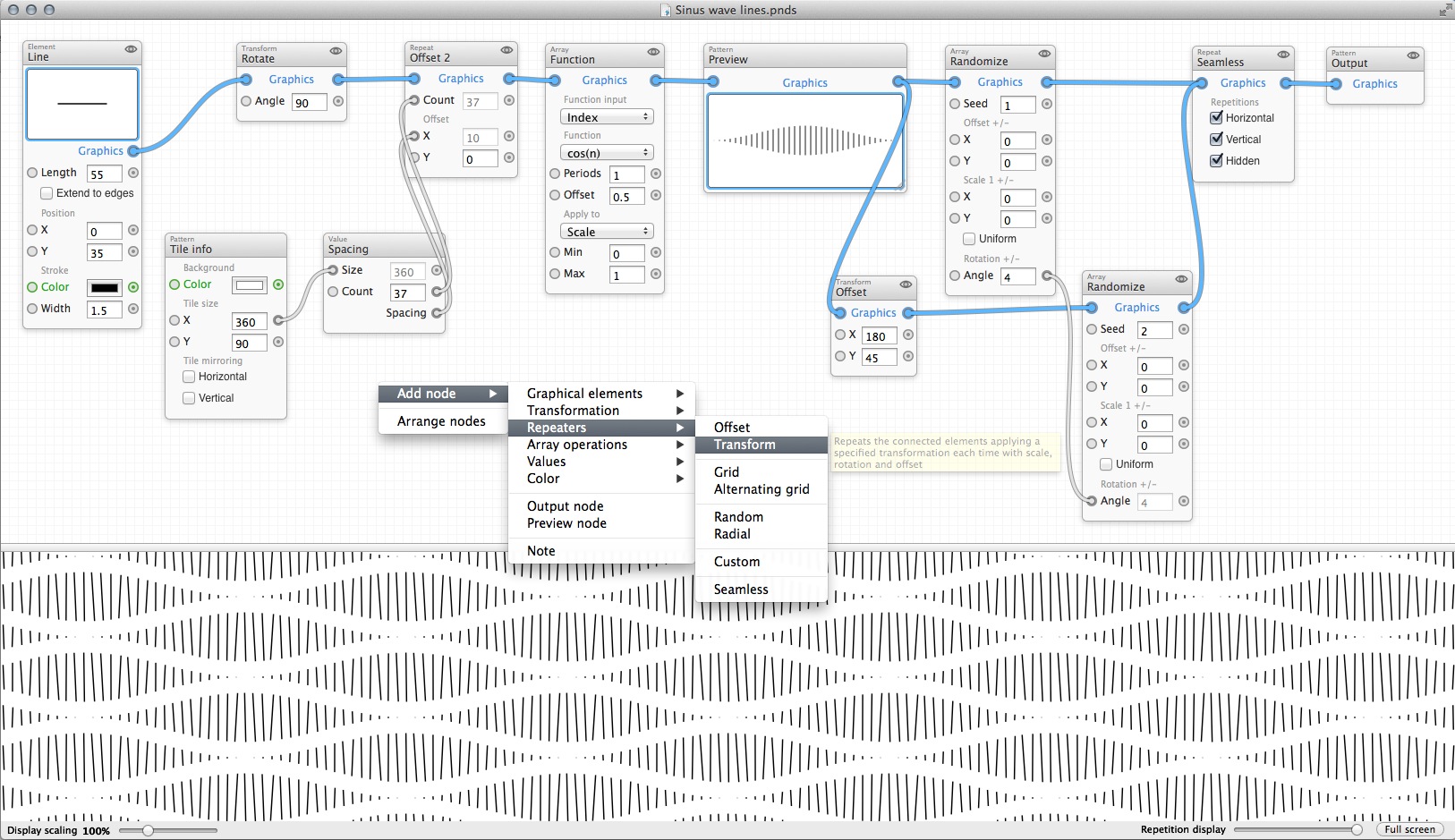
A Chrome experiment webapp that glitches photos

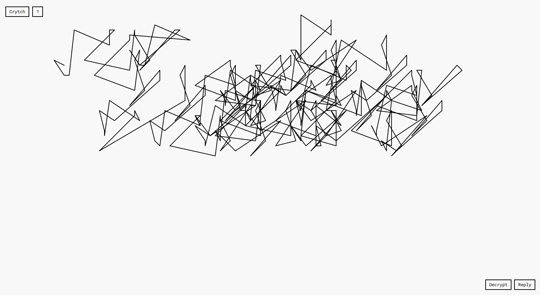
Crytch is a web tool for creating and encrypting visual messages.
It transfers the idea of Visual Cryptography to letters and shapes consisting of multiple anchor points and connecting lines. As soon as one begins to enter a password, these points start moving on a variable matrix. That way, the password will never be stored on the server.
The correctly decrypted image is the only possible verification of a valid password. Thus, the exact point at which the original image is revealed can solely be determined by a human observer.
All text messages are displayed in a typeface specifically designed for Crytch. In order to make it impossible to deduce the encrypted letter just by counting its anchor points, all glyphs consist of the exact same amount.